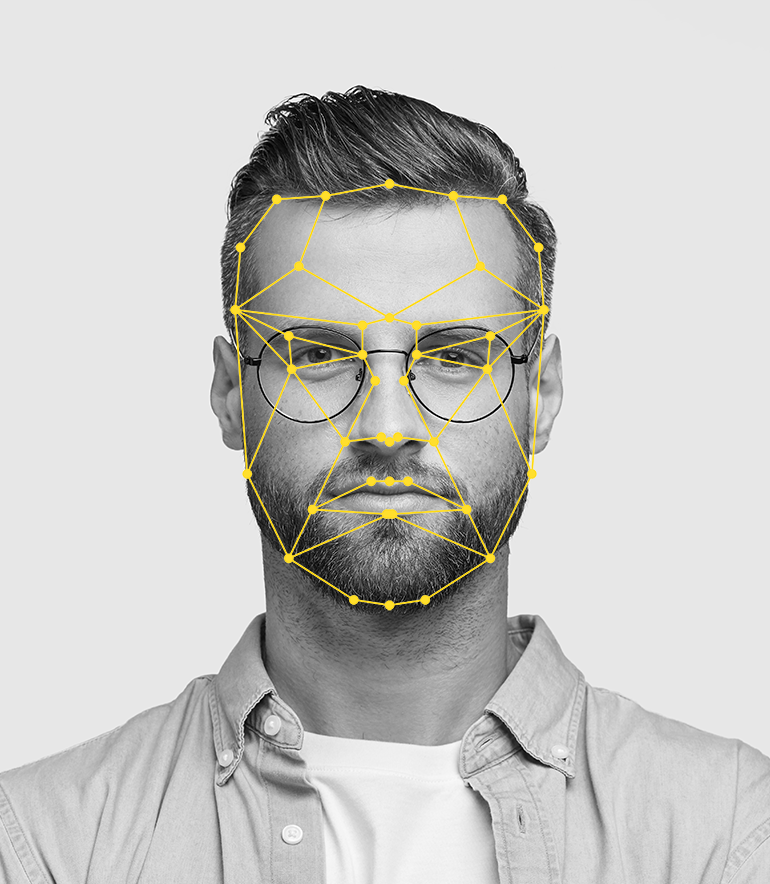
Key Features
We take pride in our position as industry leaders, thanks to our extensive range of features.
With a keen focus on innovation, we are constantly updating our software to ensure it not only produces compliant passport photos but also runs efficiently, saving businesses valuable time.
Our commitment to staying ahead of the curve guarantees that our customers always have access to cutting-edge technology and the most reliable software on the market.
If you have any questions or wish to discuss further, we invite you to reach out to us. Our team is here to assist you every step of the way.
-
Certificate of compliance
All Passports are checked against the ICAO standards required by e-passport systems globally. This confirms the image is suitable by measuring items such as teh space between eyes, hotspots, uniform lighting and a host of other checks.
-
Biometric Wizard
Each Photo is automatically aligned, rotated, cropped and adjusted to fit the exact criteria of the selected country, before the the passport template is applied, The Passport Wizard guides through 4 quick steps to produce perfect passport photos
-
Automatic Image Fail Warnings
Each Photo is automatically checked against the ICAO standards as adopted by the country concerned, and a rejection notice is issued if the photograph is not suitable (eg a smile was detected, or the photo is under exposed). The notice gives suggestions to the user as to what they can do to correct their photography.
-
Face detection
The Software automatically detects the key facial features, ears, mouth, nose, chin and other biometric data, which is then analysed against the ICAO Algorithms and checked for suitability.
-
Detailed Specifications
Each Passport/Visa has detailed specifications listed for each Country, so staff can easily check what is required and ensure they comply with the regulations for the country concerned.
-
Country Specific Templates
Each passport has a unique template specific to the requirements for each country, not only does this size the images to fit automatically, but ensures that the features such as eye position and percentage coverage are precisely as directed by the countries requirements.
-
Always correct
The Passport software is frequently updated with new layouts and templates as they come out, or as countries change their requirements.
-
Photos archive
Automated archiving feature takes care of keeping all photos together. The search engine allows the Operator to find photos via customer name or date taken.
-
Monitor and printer calibrations
ID Passport Express takes full advantage of Windows Color Management. Supports both manual corrections and ICC profiling with print colors “soft proofing”.
